Configuration Management
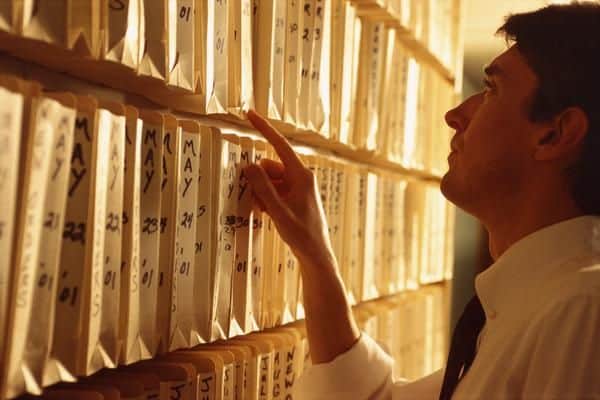
Configuration Management is about product control. If you’ve had the situation where you have 3 documents called “Plan” and no-one knows which is the latest – or what the differences between them are – then you need some Configuration Management. If it is easier, just call Configuration Management: version control. It’s about tracking versions and changes to products. These could be documents, like your PRINCE2 business case, or they could be specialist products like a new IT system.
Configuration Management example
Think of a standard PC in your organisation. There’s probably an agreed desktop which consists of mouse, keyboard, screen and box, plus Windows, Microsoft Office version 20XX and some other applications. That makes up your standard PC. Your IT folk have to know all the versions and components so they can manage and maintain it efficiently. It’s the same thing if a bulb blows in your car – you walk into a store and say “I have a 2012 Honda Civic” and they say – “you need bulb number 12345.” That’s because someone has catalogued your 2012 Honda Civic down to every nut, bolt and screw. That’s CM in action.
Configuration Management in PRINCE2
Now the reason no-one likes CM is that you can go too far with this approach (and, let’s be honest, it is a bit boring). In a PRINCE2 project, the by-the-book-zealots can apply CM to every highlight report and memo you create but, unless you are building a nuclear power station, that’s not going to be necessary. So, in the Initiating a Project process in PRINCE2 you work out a Configuration Management Strategy document – See Appendix A of the book for that. This is where you decide, and document, how much you are going to do CM and which products need it on this project. Products subject to CM should have a Configuration Item record (CIR) which can be updated as it moves location, team or changes version. There are many systems which do CIR work for you but, on small projects, an Excel spreadsheet would do fine.
It may not be exciting, but it is important
The trick is to be sensible in your CM – remember that you’re running a project, not the Stasi. You don’t need masses of paperwork, just enough to avoid the confusion of an uncontrolled environment. Start by asking “how much is enough?” Then use your common sense and apply CM to the key documents and products that you need to track.
Paul Atkin
